Google AdSense is one of the best contextual advertising networks.
If you are a beginner blogger and want to convert your blog into a money-making blog, then Google Adsense is the best ad network you can use to monetize your blog.
Every beginner blogger applies for Google Adsense approval and many of them fail because of Google Adsense strict policies.
I was also one of them when I have applied for Adsense for the first time, I got a rejection.
Then I start to look for many blogs and videos to know why I am not getting Google Adsense approval for my site and then I come to know about this Google Adsense approval trick.
I applied for second time and within 2 day my website gets approval from Google Adsense.
So, if you are not getting Google Adsense approval.
Don’t worry!
Here, I will tell you about 9+ Google Adsense approval trick & tips that will help you to get Adsense approval for your site.
But, I will not tell you, how to get Google Adsense approval in 1 minute because according to me, it takes time to get Adsense approval on any site.
Let’s dive right in!
Table of Contents
9+ Best Google Adsense Approval Trick You Should
1. Write High-Quality Content
High-quality content is very essential for getting Adsense approval. If your site has high-quality content, you will get Google Adsense approval fast as compared to others.
The first thing Google Adsense team see in your website for approving is the content of your website.
Google wants to provide the best information to the users and if your website is not providing valuable content then you will never get Adsense approval for your site.
Before applying to Adsense, write some quality content on your site. Quality content means, long in-depth content, your blog posts should provide all the necessary information about the topic you are writing on.
Try to write long-form content because they rank exceptionally well. Long-form content is any content with 1500+ words.
According to Hubspot study, articles with a word count between 2250 and 2500 words receive most organic traffic.
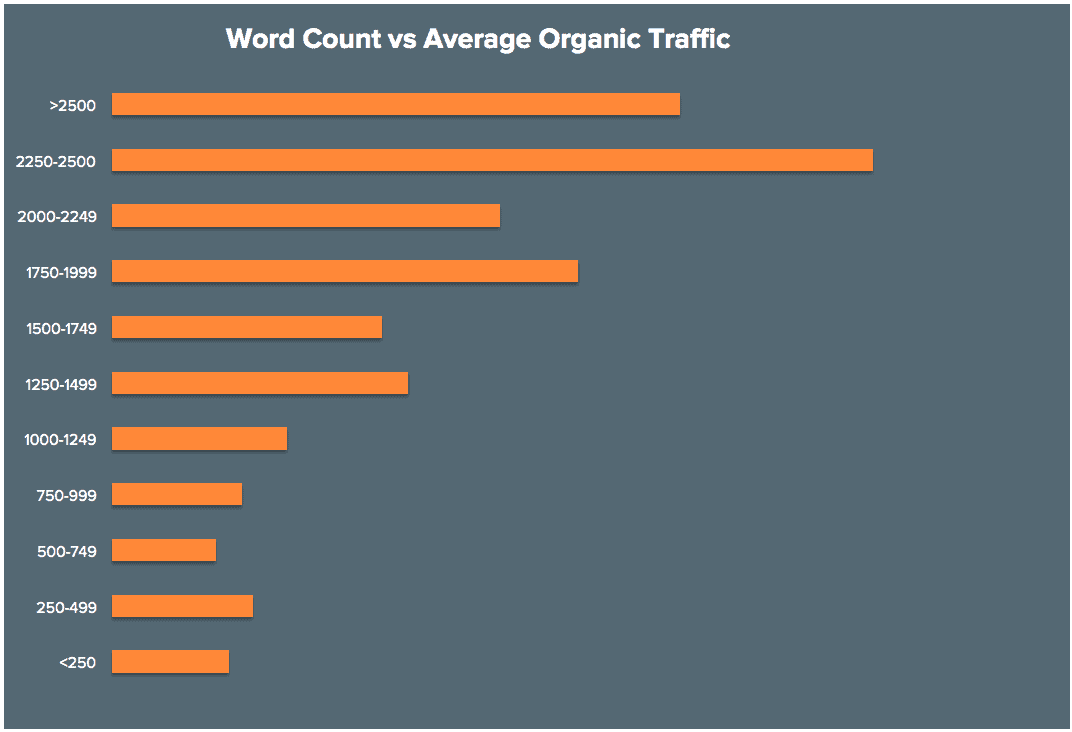
So, focus on writing long in-depth articles to get Google Adsense approval fast.
| Read: How To Make Money As A Teenager Without A Job
2. Make Your Blog Posts SEO Friendly
Our second Google Adsense approval trick is writing SEO friendly blog posts.
Writing a blog post is not sufficient, to get Adsense approval you have to show them that you are writing articles for providing values to users.
For that, you have to write SEO friendly blog posts. If you seriously want to grow in the field of blogging then you have to focus on SEO.
SEO helps you rank better on Google, better ranking, better revenue.
When you write SEO friendly posts on your blog, Google believes that your site is worthy and the chances of getting Google Adsense approval increases a lot.
To write SEO friendly articles, install and activate Rank Math Plugin in your blog. This SEO plugin helps you in writing SEO friendly articles.
Rank Math plugin will tell you, where you should use your focus keyword for better ranking and what you should include in your title to make it more clickable and many more important information.
3. Write At least 12-15 Blog Posts
Many beginner bloggers repeat the same type of mistake. They think to make money from blogging as quickly as possible.
Let me tell you blogging takes time to make money.
Many beginners assume that they will write 7-8 posts on their site and they will get Google Adsense approval and after getting approval, they will start to earn a huge amount of money.
But, getting Adsense approval is not as easy as you think. Nowadays Google Adsense is approving only those sites that are really providing values to their users.
So, I recommend to write at least 15 posts on your blog before applying for Google Adsense.
The minimum length of your articles should be 1500 words because long content performs well as compared to short content.
On Huppdigital, I try to write 2500+ word articles. So, I can provide valuable information to my readers.
So, writing long in-depth and at least 12-15 articles is very important that’s why I have included this point in Google Adsense approval trick guide.
4. Create Important Pages
You have to create some important pages on your website before applying for Google Adsense because the when Google Adsense team reviews your site they look for these pages.
Some of the important pages are:
- About Us
- Contact Us
- Privacy policy
- Disclaimer
These pages are important because they provide information to users about your website. Users come to know about you and your work from about us page.
They can contact you using the contact us page and they come to know about the privacy policy of your website through the privacy policy and disclaimer page.
Google also comes to know about your website with the help such important pages.
Google crawler crawls these pages and provide information to Google about the mission of your website.
You can create about us page by yourself. In this page, you have to provide information about you and the mission of your website.
For creating contact us page, use Ninja Forms or WP Forms. You can easily create user-friendly forms using these WordPress Form Builders.
You can create privacy policy and disclaimer pages by yourself or you can create it using privacy policy generator.
Always use this pages if you want Adsense approval fast for your site.
5. Don’t Use Copyright Images
Adsense doesn’t approve blogs if they noticed copyrighted images.
If you are taking images directly from Google and using them on your website, never do this again, it can really harm your business.
The images available on Google are copyright images and you can’t use those images directly into your website, this is not a legitimate way.
If Google reviews your website and if they find copyright images on your website they will surely reject your Adsense approval because you are not even using your own images.
You can create your own images on Canva. It is a free platform where you can create beautiful images without spending a penny.
I use Canva a lot, for creating images for this blog. All the images that you see in this blog have been created from Canva.
You can also download free images from Pexels and Unsplash.
6. Website Age Matters
Website age plays an important role in getting Google Adsense approval. It is one of the crucial part of Adsense approval process.
If you have successfully followed all the above steps but still you are not getting the Adsense approval. Then this Google Adsense approval trick will work for you.
For getting Adsense approval, your website age should be at least 4 months old, if your website is new and you are applying for Adsense then probably you will not get the approval.
That’s why I have said, it takes time to make money from blogging.
As I have revealed in this post, I didn’t get Adsense approval in the first attempt. The main reason for that rejection was, my website was only 2 months old.
I have written 13 blog posts, all articles were SEO friendly, well-designed website but still, I didn’t get approval for my website.
Then I come to know about this crucial fact that, website age matters a lot for getting Adsense approval for the website.
Then I wait for some time and applied for Adsense when my blog becomes four months old. Then I got the approval from Google Adsense.
So, don’t be hurry. Build an audience for your website, focus on driving traffic in the first four months and then apply for Google Adsense.
7. Easy Navigation
Make your site easy to navigate so that visitors can visit each and every part of your blog.
When you apply for Google AdSense, they check that your site is user-friendly or not. Easy navigation gives a signal to the reviewer that your site is user-friendly.
Easy navigation also improves the overall performance of your website by improving user engagement on your site.
For easy navigation, you should create a menu of your website and in that menu add categories and sub-categories. So, visitors can visit any part of your website very quickly.
Keep in mind, Google always focus on providing value to users. So always focus on creating a user-friendly website if you want Google Adsense approval fast.
| Read: 9 Unique Tips For Writing Attractive Blog Titles
8. Mobile-Friendly Website
Creating a mobile-friendly website is necessary for getting Adsense approval. If your site is not mobile-friendly then forget about Google Adsense ads, try somewhere else.
Because Google had introduced an update in 2016 called mobile-first indexing. According to this update:
Your website will first index for mobiles then it will index for desktop.
After this update, it becomes necessary for everyone to create a mobile-friendly website.
To check your website is mobile-friendly or not. You can use the latest feature of Google. Simply type mobile-friendly test in Google search bar.
On Google search result page, you will get this search bar (shown in the image), type the URL of your website and click on Run Test to check your website is mobile-friendly or not.
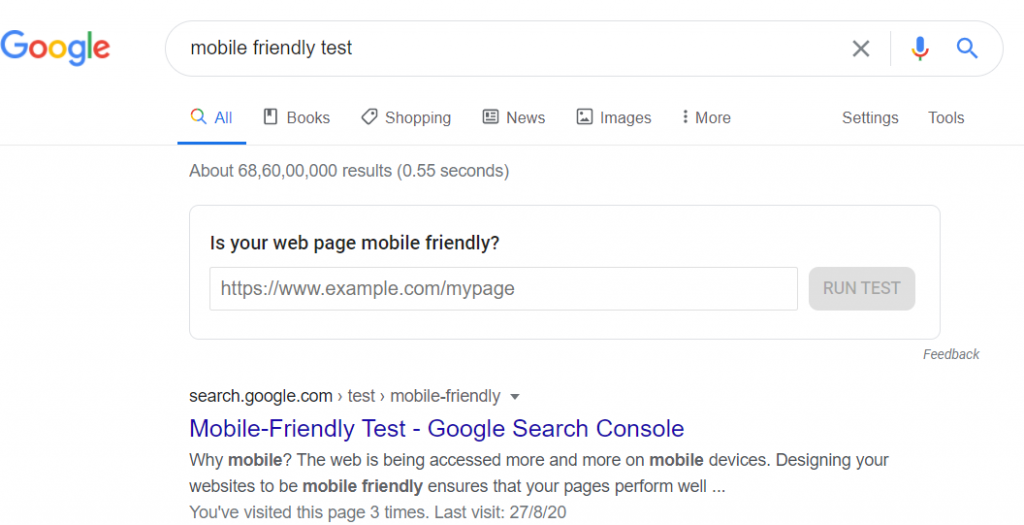
If it shows that your website is mobile-friendly then you can apply for Google Adsense.
If your website is not a mobile-friendly website then check out our comprehensive guide on how to make a mobile-friendly website to solve the issue.
9. Remove Other Ads From Your Site
Basically, it doesn’t affect the Google Adsense approval process but if you are already using so many Ads on your site.
Then Google thinks that this website is already using so many ads then why they need our ads and sometimes they reject the request.
That’s why I think to include this point in this Google Adsense approval trick guide because it can also affect the Google Adsense approval process.
So, it’s better to remove the ads from your website if you really want to show Adsense ads on your website.
After getting Adsense approval, you can use those ads.
But, I will recommend using only Adsense ads on your site because they are responsive and the revenue is also high as compared to other ad networks.
10. Make Sure You’re Over 18 Years Old
To create a Google Adsense account, you age should be 18 years or older.
If you’re not over 18 then you can’t make an account on Google Adsense because it is mandatory to have an age of 18 to create an account on Adsense.
But that doesn’t mean you can’t do it. If you’re under and if you have created a blog that is capable for Google Adsense approval, keep doing what you’re doing, it’s great that you’re starting so early.
To fix this, you can create an account using your parent or guardian details, put their name on it.
Just remember that checks are going to be made out to that person and not you, so make sure it’s someone you trust.
It’s better to tell them that you are using their details for Google Adsense and whenever the amount of money credit to their bank, transfer the money to my account.
As long as the person is willing to cash in for you and help you with that, then you should be fine.
Ready To Apply For Google Adsense
After maintaining a blog by following all the Google Adsense approval trick mentioned above, you can apply for Google Adsense.
Follow this steps to to apply for Google Adsense:
- Make sure your website is compatible with Adsense
- Sign up for the Google Adsense
- Login to your Adsense account
- Add the Adsense code
- Wait for 1-2 weeks for final approval
When applying for Google Adsense, always use your real name, an actual address, and correct payee name.
Google Adsense Approval Process
Once you have signed for Google Adsense account by providing all the correct information about your Name, Address, and Website URL.
- Login to your Google Adsense Account.
- Create the Adsense codes and the codes on your blog.
- Ads will show as blank until the final approval process doesn’t finish.
- It may take up to 2 weeks for final review and approval. Make sure you don’t remove the ads.
- After the final Adsense approval, you will get a confirmation email saying that “Congrats! your site is now ready to show Adsense ads and start earning”.
- Now, you can add ads on your site and within a few hours, you will begin to see relevant ads on your website.
- Once your Adsense earning reaches $10, Adsense will mail a PIN to your address. Login to your Adsense account and enter the PIN.
- Congrats you have completed all the steps. Once your account reaches $100, Google will send you or wire transfer your earning on your bank account.
So, this is complete process of Google Adsense approval. Remember to follow all the Google Adsense approval trick mentioned above before applying for Google Adsense.
Wrapping Up On Google Adsense Approval Trick
I really hope that you have enjoyed this Google Adsense approval trick guide.
I have included all the important tips in this guide that I have followed to get Adsense approval fast for my site Huppdigital.
If you follow all the above mentioned Google Adsense approval trick and tips and apply for Adsense, I am pretty sure that Google will approve your request.
If you have any questions regarding Google Adsense approval?
Let me know in the comment section below.
If You Have Any Questions or Problems, Feel Free to Ask, And I Will Respond As Quickly As Possible.
How Long Does Adsense Approval Take?
The time Adsense takes to get approved varies. It can be as quick as 24-48 hours or it can take up to two weeks for approval.
Is It Hard to Get Google Adsense Approval?
If you don’t know about the requirements of Adsense then it is a bit hard. But, if you follow all the Google Adsense approval trick mentioned above, you will get Google Adsense approval fast and easily.
How Can I Get Adsense Approval in 2021?
1. Make sure your website is compatible with Adsense
2. Sign Up for Google Adsense
3. Log in to your Adsense account
4. Add the Adsense code
5. Wait for 1-2 weeks for final approval
When Should I Apply For Adsense?
According to my experience, the best time to apply for Adsense account is when you have at least 12-15 good quality posts. Your blog post length should be at least 1200+ words with quality content.
Hey Friend!
I am Ankur Gohite, the founder of Huppdigital. A blog that provides authentic information regarding blogging, SEO, affiliate marketing, and how to make money online.


Can you please tell me the theme of your account so that I can also get the easy navigation on my site please 🥺
I am using GeneratePress theme.
always best post